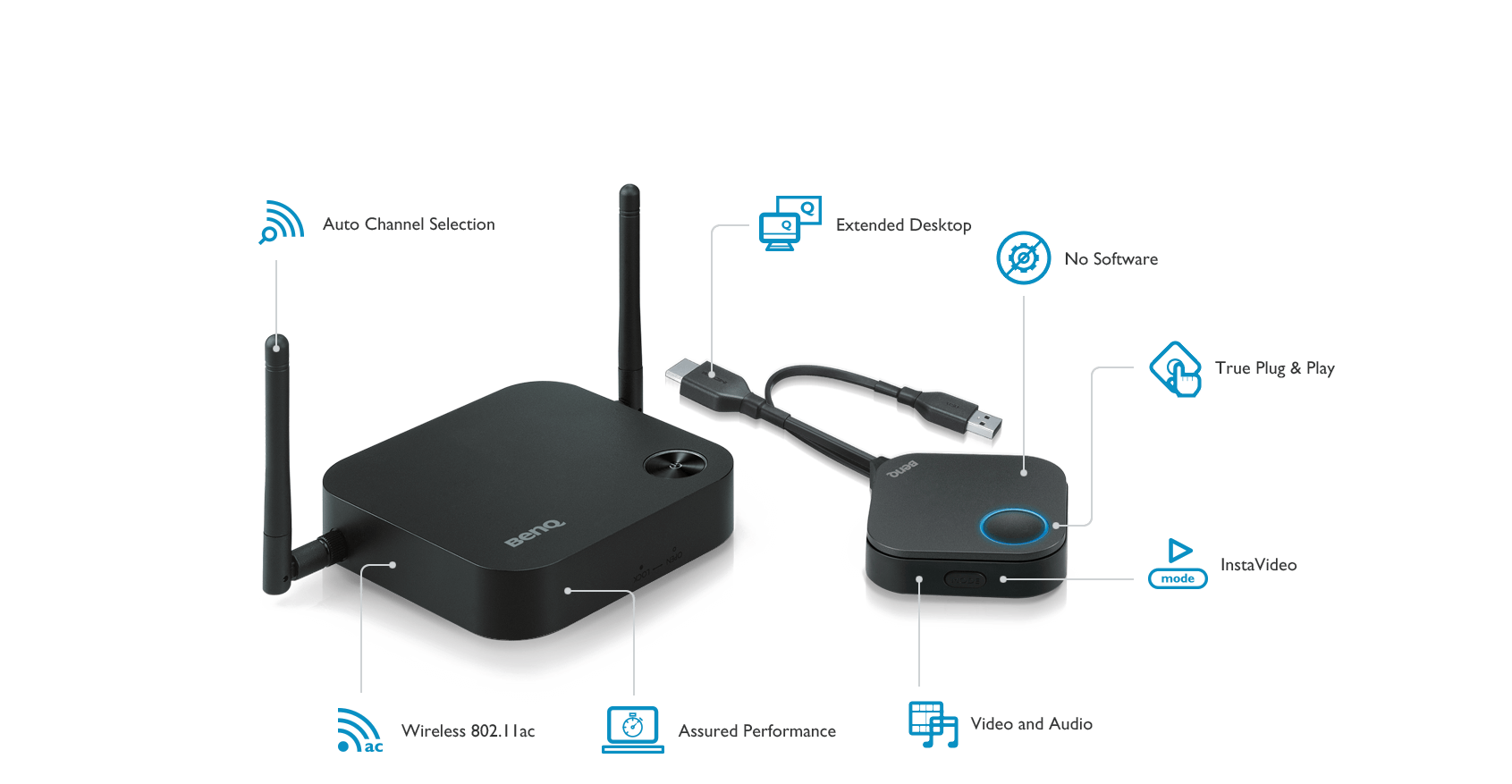Description
The perfect wireless HDMI presentation system designed for corporate and classroom collaboration

BenQ InstaShow WDC10 Wireless HDMI Presentation System
The perfect Wireless HDMI Presentation system for huddle spaces and meeting rooms
BenQ’s InstaShow WDC10 is a state-of-the-art secure wireless presentation system designed for huddle spaces up to medium sized conference rooms. The system comes with everything you need to enable presenters to instantly connect to the system by simply plugging a button into their devices and tap when they are ready to present. There are no apps for the IT staff to install and the buttons will work with any OS or hardware device that outputs an HDMI signal.
Installs in just 5 minutes
InstaShow comes with everything you need in the box, including two buttons, a button holder, and mounting systems to hang the receiver on a pole, projector, or even attach to a wall. Its energy efficient design enables you to power the unit from a USB 3.0 port on your display (or use the included power adapter), making setup easy and convenient without needing IT support.
InstaShow enables any presenter – on nearly any device – to simply plug in and present without worrying about loading software apps, network logins, or connecting to the screen. InstaShow offers extended desktop mode in both Windows and OS X to enable presenters to privately view their slides, take notes, and monitor other applications on their computer during the presentation.
Key Features
- One Tap to Start Presenting – Perfect for scrum and other meetings with multiple presenters
- No Software app needed on your computer – run on any “locked down” notebook
- Comes with two buttons that works right out of the box. Add other HDMI or USB-C buttons to expand
- Will work with any HDMI device including document cameras
- 128-bit wireless encryption to ensure presentations are secure
- Ideal for huddle spaces and meeting rooms – supports up to 16 different presenters
|
|
|
|
|---|---|---|
Tap the Button to Start PresentingInstaShow helps your meetings run on time by enabling you to simply plug in a button to your notebook or other HDMI device – and present with a single tap. There is no app to install or special network to join . Now you can present your spreadsheets, presentations and videos in full 1080p resolution without worrying about anything but your message. |
No Software Apps to Deploy or Special Network Configuration NeededInstaShow makes it easy for anyone to use – even visitors – by eliminating annoying software apps that are typically needed by other systems. Ideal for meeting rooms that host visitors with “locked down” computers, or BYOD meeting rooms. It even works with Chromebooks, Blu-Ray players, and document cameras. Simply plug-in and present. |
Plug-in and Present for On-Time meetingsInstaShow comes with two pre-paired buttons to enable instant collaboration right out of the box. Each InstaShow host can support up to 16 presenters with additional buttons. Pairing additional buttons is simple – just holding down the pairing key on button and the host for five seconds and start presenting. |
|
|
|
|
|---|---|---|
Smooth Video ModeInstaShow’s “Mode” button enables you to switch from clear presentation mode to smooth video mode with stereo sound in a single tap. The receiver can play any video content such as YouTube videos, streaming content, games, and even Blu-Ray movies smoothly without any special adjustments to your notebook or network. |
Present from any HDMI DeviceWith InstaShow’s app-free buttons, you can connect and present from nearly any device with HDMI 1.4 output, enabling shared content from a wide range of non-PC devices such as Chromebooks, Cameras, Video Conferencing Systems, Blu-Ray/DVD players, Media players, TV boxes, gaming consoles, and even a Raspberry Pi . |
Trustworthy Security ProtectionInstaShow is designed to protect your presentation content from being seen by others outside your intended audience. Each button encodes every transmission with AES 128-bit security encryption and WPA2 authentication protocol ensure that your content remains private and safe from prying eyes. |